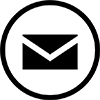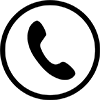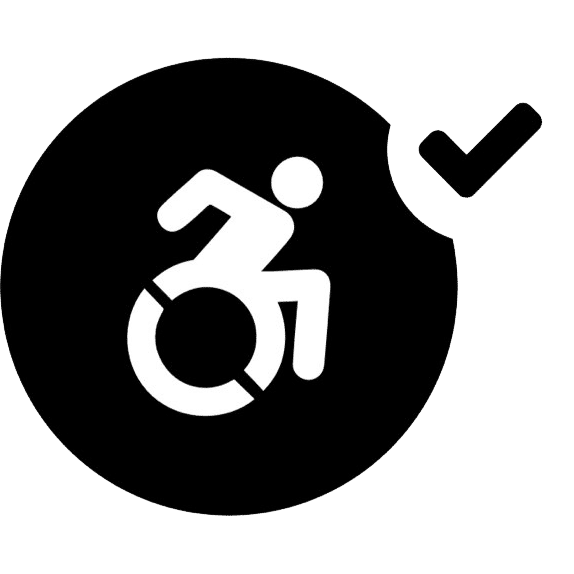Choose a Property
Eilat
Jerusalem
Tel Aviv
Choose a Property
Check in
Check out
Total people
2
Adults: 2 + Kids: 0
Apartments: 1
Guests for Apt #1
Add Apt
2
Adults
0
Kids
Please enter the child's age
Best Prices Guaranteed on our website !
x
Best Prices Guaranteed on our website !
x
- Our Properties
- Jerusalem
- Mr. Agrippa
- One Bedroom Apartment with English Basement
- One Bedroom Apartment with Balcony
- One Bedroom Deluxe Apartment with Shared Patio
- One Bedroom Apartment with Terrace
- One Bedroom Deluxe Apartment with Balcony
- One Bedroom Superior Apartment with Balcony
- Two Bedroom Apartment with Terrace
- Three Bedroom Penthouse Apartment
- One Bedroom Apartment with Shared Patio
- Mr. Agrippa
- Eilat
- Tel Aviv
- Mr. Rothschild
- Penthouse apartment with a hotel feel for an intimate vacation
- Two bedroom Supirior penthouse apartment with balcony
- Two bedroom penthouse apartment with balcony
- One Bedroom Supirior Apartment
- One Bedroom Deluxe Apartment
- One Bedroom Standart Apartment
- one Bedroom Apartment
- one Bedroom Apartment – English Basement
- Mr. Allenby
- Mr. Ben Yehuda
- Mr. Brooklyn
- Mr. Katinsky
- Mr. Louis
- Mr. Montana
- One Bedroom Apartment with Garden
- One Bedroom Apartment with Balcony
- One Bedroom Deluxe Apartment
- One Bedroom Deluxe Apartment with Balcony
- One Bedroom Deluxe Apartment with Garden
- One Bedroom Superior Apartment
- One Bedroom Superior Apartment with Balcony
- One Bedroom Superior Apartment with Garden
- Two Bedroom Apartment
- Two Bedroom Duplex Apartment with Balcony
- Two Bedroom Superior Duplex Apartment with Balcony
- Mr. Rothschild
- Jerusalem
- Our Spacial Offers
- About Us
- Contact Us
- Our Blog
- Tours
- Corporate Housing
- Our Properties
- Jerusalem
- Mr. Agrippa
- One Bedroom Apartment with English Basement
- One Bedroom Apartment with Balcony
- One Bedroom Deluxe Apartment with Shared Patio
- One Bedroom Apartment with Terrace
- One Bedroom Deluxe Apartment with Balcony
- One Bedroom Superior Apartment with Balcony
- Two Bedroom Apartment with Terrace
- Three Bedroom Penthouse Apartment
- One Bedroom Apartment with Shared Patio
- Mr. Agrippa
- Eilat
- Tel Aviv
- Mr. Rothschild
- Penthouse apartment with a hotel feel for an intimate vacation
- Two bedroom Supirior penthouse apartment with balcony
- Two bedroom penthouse apartment with balcony
- One Bedroom Supirior Apartment
- One Bedroom Deluxe Apartment
- One Bedroom Standart Apartment
- one Bedroom Apartment
- one Bedroom Apartment – English Basement
- Mr. Allenby
- Mr. Ben Yehuda
- Mr. Brooklyn
- Mr. Katinsky
- Mr. Louis
- Mr. Montana
- One Bedroom Apartment with Garden
- One Bedroom Apartment with Balcony
- One Bedroom Deluxe Apartment
- One Bedroom Deluxe Apartment with Balcony
- One Bedroom Deluxe Apartment with Garden
- One Bedroom Superior Apartment
- One Bedroom Superior Apartment with Balcony
- One Bedroom Superior Apartment with Garden
- Two Bedroom Apartment
- Two Bedroom Duplex Apartment with Balcony
- Two Bedroom Superior Duplex Apartment with Balcony
- Mr. Rothschild
- Jerusalem
- Our Spacial Offers
- About Us
- Contact Us
- Our Blog
- Tours
- Corporate Housing